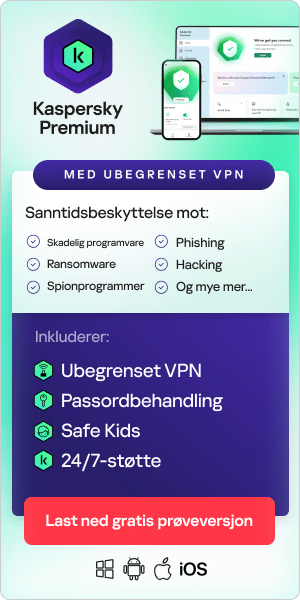Even though computers have become a constant feature of modern life, many people still don't realize the enormous risks that come from constant interaction with technology.
Computer viruses are one of the oldest forms of malware — in other words, malicious software designed to do harm — but their ability to avoid detection and replicate themselves means that these programs will always be cause for worry. Understanding just what a virus can do to your computer is the first step to securing your system and protecting your family from attack.
A Computer Virus' Potential
The only real qualification for a piece of software to be labeled a "virus" is that the program has the ability to replicate itself onto other machines. This means that not all viruses pose a direct threat to your computer, but often even latent viruses will allow cyberthieves and hackers to install more damaging programs like worms and Trojans.
Regardless of the intention of the computer virus, the program will take up some system resources while it runs. This slows down your system, even bringing your computer to an abrupt halt if the virus hogs enough resources or if there are many viruses running at the same time.
More often, the computer virus has some kind of malicious intent, either written into the virus itself or from the other pieces of malware that the virus installs. This software can take a number of harmful actions, like opening up a back door to the computer where hackers can take control of the system, or stealing confidential personal information like online banking credentials or credit card numbers. It could also direct your Web browser to unwanted, often pornographic, sites, or even lock the computer down and ask for a ransom to open it back up again. In the most severe cases, viruses can corrupt important computer files, rendering the system useless. Windows OS products are often targets of these types of vulnerabilities so be sure you're secure whether you are running the newest OS , XP, or Windows 8 - security is essential.
How to be a Savvy Computer-User
So with all the damage that a virus can do, you're sure to wonder how you can protect yourself and your family from these threats. The first step is the most obvious, and it all comes down to using your computer in a smart way.
Ensure all your programs have the latest version of antivirus software installed. This is especially true for things like your operating system, security software and Web browser, but also holds true for just about any program that you frequently use. Viruses often take advantages of bugs or exploits in the code of these programs to propagate to new machines, and while the companies that make the programs are usually quick to fix the holes, those fixes only work if they have been downloaded to your computer.
It's also important to avoid taking actions that could put your computer at risk. These include opening unsolicited email attachments, visiting unknown websites or downloading software from untrustworthy websites or peer-to-peer file transfer networks. To ensure that the entire family understands the risks, these procedures should be taught to everyone, and children should have their Internet use monitored to ensure they aren't visiting suspect websites or downloading random programs or files.
How to Install Virus Prevention and Detection Software
The next important step in protecting your computer and your family is to install trusted computer security software that can actively scan your system and provide virus protection. You should be warned, however, that not all security solutions are the same.
Free antivirus software abounds on the Internet, but much of it isn't robust enough to offer complete protection or updated frequently enough to be of much use. Horrifyingly, some of this free software doesn't do anything at all and instead installs viruses, adware, spyware or Trojans when you try to download and install the program.
If price is a factor, the best option is to find a competitively priced Internet security solution that offers a free antivirus trial, so that you can see the software in action, and how your computer responds after being cleaned, before you make a purchasing decision.
The hardest part about all of this is that while each day many threats are neutralized, more are then created in their place. This means that as long as there's an Internet, computer viruses will continue to be a problem. Ignoring the issue or thinking that it won't affect you is a sure way to get your computer compromised, and put your family's information or peace of mind at risk.
Other articles and links related to computer viruses